Previously, Light Control, which allows users to change the colors of lights individually, was accessed by swiping upwards on the screen to access the Light Overview and then turning the iPhone to landscape mode for a control view. The new sidebar simplifies the light manipulating process with easy access menus.
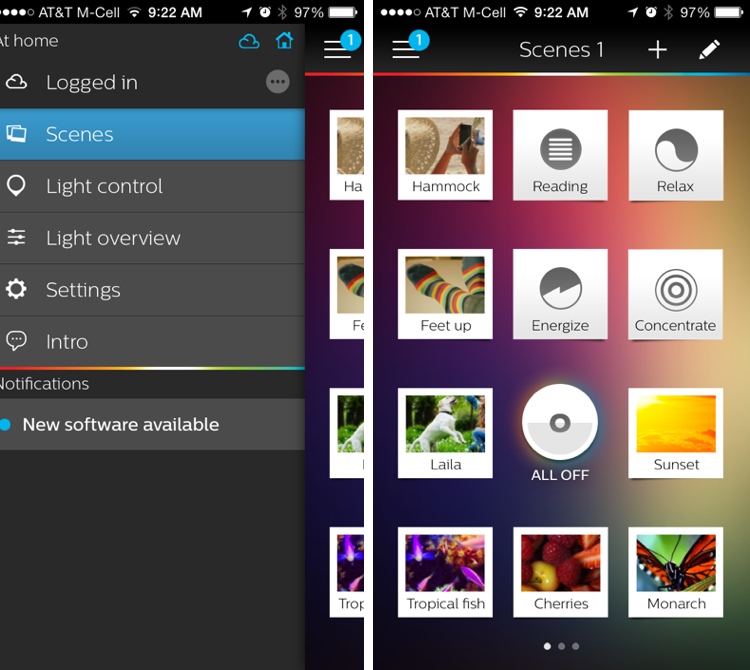
The app now lets users save the current status of lights as a scene directly from the Light Control menu with the "save" button and lights can also be reordered from within the app settings. Sidebar notifications have been added as well, to let users know when an update is available.
What's New in Version 1.2.0First introduced in late 2012, Philips' Hue lighting system provides users with wireless-enabled LED lightbulbs that can be controlled remotely via an iPhone app. The lights have several variations of white and can also be changed into a rainbow of colors, also supporting themes, scheduling, and dimming.
Introducing the new look hue app:
- New iOS 7 style design
- Added sidebar navigation to make functionality easier to find
- Added introduction demo
- Lights can now be reordered from the app settings
- Save current status of lights as a scene from light control
- Added sidebar notifications
The Philips Hue starter set can be purchased from Apple for $199.95. The accompanying Philips Hue app can be downloaded from the App Store for free. [Direct Link]
Monday December 16, 2013 9:32 am PST by Juli Clover - macrumors.com
No comments:
Post a Comment